title : How to Create Diary on Notepad
link : How to Create Diary on Notepad
How to Create Diary on Notepad
This is one of the most amazing tricks you should learn and practice, this trick allows you create note in a Notepad which gets automatically saved with updated date and time
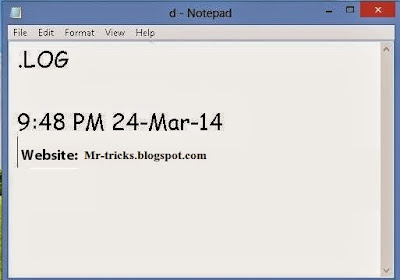
- Open the Notepad
- Then Type .LOG in the first line.
- After that save the file in Log.txt format.
- Now the saved file becomes your Diary and every time you will edit your file it will get saved in the auto date and time update format.
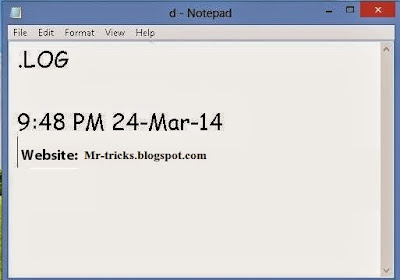
Thus articles How to Create Diary on Notepad
hopefully can provide benefits to all of you . Okay , see you in another article posting.
You now read the article How to Create Diary on Notepad with the link address https://e-trick1.blogspot.com/2015/05/how-to-create-diary-on-notepad_16.html
0 Response to "How to Create Diary on Notepad"
Posting Komentar